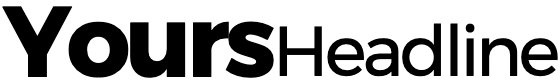(NEXSTAR) — If you use Google Chrome, you may have received a new pop-up in recent weeks, warning you about its new “enhanced ad privacy.” However, without a little effort on your end, your data isn’t exactly getting any privacy protection.
It’s part of Google’s parting ways with online cookies, instead assigning certain topics to users based on their Chrome activity that can then be used to provide personalized ads. Some of the information can also be shared with sites so they can show you personalized ads and track the performance of their own ads.
“We’re launching new privacy features that give you more choice over the ads you see,” the notification that some users are receiving reads. It then goes on to explain how Google Chrome tracks your interests “based on your recent browsing history.” Sites can later “ask for this information” in order to offer you personalized ads.
Like other Chrome privacy settings we’ve seen before, you can adjust what sites are allowed to see – if you let them see anything.
If you haven’t yet seen the pop-up, you should know you’ll have two options: acknowledge the message with the ‘Got It’ button, or review the settings with the ‘Settings’ button. You can change these settings at any time, pop-up or not, by going to settings, then privacy and security, and then ad security.
There, you’ll be taken to a screen that looks like this:
You’ll notice three sections: ad topics, site-suggested ads, and ad measurement. For the most protection, as the Washington Post explains, you’ll need to go into each section and toggle them off (if the toggle is blue, it’s active, if it’s gray, the setting is off).
In the ad topics section, you’ll see the “topics of interest” that Google has garnered about you. It’s worth noting that topics are automatically deleted after four weeks, and you can manually block topics. If you don’t want to see personalized ads on Chrome based on your learned interests, you can toggle that setting off here.
The next section, site-suggested ads, gives sites permission to determine your interests and suggest personalized ads for you. You can, of course, block sites, and Chrome deletes sites from the list after 30 days. Toggling this setting off will keep sites from offering personalized ads.
The final setting, ad measurement, pertains to “sites and advertisers measuring the performance of their ads.” As Chrome explains, when the setting is on, “limited types of data,” like the time of day you saw an ad, are shared between sites so they can measure the performance of their ads. Chrome says the data is deleted “regularly” from your device, and your browsing history remains private and shared on a delay.
You are able to delete ad-measurement data by deleting your browsing data, but you can also turn this setting off completely on this page.
According to the Washington Post, these new settings are part of Chrome’s efforts to do away with cookies. But, even with these new Chrome settings, there are some sites that have their own cookies or other tracking methods, The Verge explains.
Critics also say the settings don’t improve user privacy protection on Chrome, and instead gives the company sole access to our search data, Forbes reports. Yet Victor Wong, senior director of product management for Google’s Privacy Sandbox says the goal is “to improve privacy and keep the web free and open for all of us.”