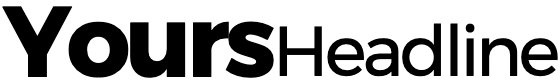Artwork design and file format play a very import in the end result of printing. If you want to get the expected printing results, then it is important to pay attention to various important factors.
While sending the design for printing to the printer, it is important to ensure that you have used the right characteristics to reduce the delays and eradicate the potential mistakes in the end result. Some of the common mistakes to avoid while placing an order for printing:
- Failing To Send Artwork In Vector Format
The digital image printed by using vector format graphics offers so many benefits. The vector graphics are not based on the resolutions and it means that you can zoom it as per the requirement.
You do not need to worry about stress the quality. Also, the size of the vector file is very small, even for the large size images. In addition to this, you can easily save this file in various formats as per the need.
The printer can also do modifications to the image if required. Thus, we recommend you avoid JPEG and PNG files for artwork.
- Not Providing Appropriate Resolution For Output
It is imperative to choose the appropriate resolution while creating the artwork that you want to be printed. It will ensure that you will get the perfect and high-quality output.
We recommend you contact your printer before start creating the artwork so that you can create the image for appropriate output resolution. For instance, if you want to place an order for sublimation printing t shirts, then it is important to provide appropriate resolution output.
- Flattening Image Instead Of Layering
Flattening an image on photoshop is merging various layers to transform the design into one layer. Usually, it is done to reduce the size of the file. While submitting the artwork for printing, it is recommended to give a layered file so that the color of every layer can be adjusted individually, if required.
On the other hand, in the flattened photoshop image, the layer used for creating it is no more available. Only universal color adjustment can be done on the flattened image.
It will limit true color adjustment and hinder the final output quality. Thus, you should send the layered image to the printer.
- Not Giving Additional Background Image
When you fail to provide the additional background image, then the final output will bleed beyond the image.
Bleed is that area of the fabric or substrate that will be removed when the final product will be ready. Thus, you should provide the additional background image so that there is misalignment or trimming of the final printed image.
- Not Supplying Support Files
Along with the final artwork file, there are various other files that are required to make sure that the end result is an exact replica of the design.
Software like Illustrator needs all the files which you have used to create the design to open the original file properly. Therefore, along with the original format file, you should deliver all necessary files.
- Not Converting Fonts To Outlines And Paths
If your artwork is comprised of text, then it is important to the fonts need to be converted to outlines or paths. It is so because when the printer will open the file on his computer, then he might lose access to the original font file.
It means that the printed output will be different from the expected one. Thus, you should convert the font to outlines and paths.
- Not Converting RGB Designs To CMYK
It is one of the most common mistakes done while placing the order for printing. Also, this mistake can drastically affect the end results. RGB and CMYK are two different types of color systems. The RGB color can be produced by using a special type of inks during printing.
All colors are produced when the ink on the object absorbs a particular wavelength. This phenomenon is also applicable in the real life. Our eyes perceive only the reflected color.
This principle is also applied in the printing technique in which cyan, magenta, yellow are considered the subtractive primary colors.
In the case of the custom sublimation printing technique, you should always submit your artwork in the CMYK format to get the appropriate printing results. Also, In the case of the RGB format, the adjustments are not limited.
- Forgetting To Do A Spell Check
Spell check is quite obvious before submitting the artwork and most people do this mistake. If you do not want to waste your efforts and money by doing this silly mistake, then you should never submit your artwork file without doing a spell check. If you are doing the artwork, then I would like to recommend you to take someone else’s help for spell check.